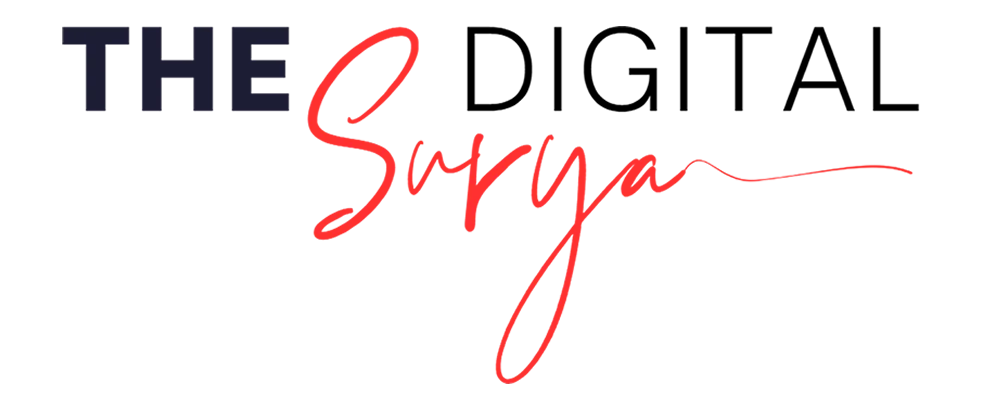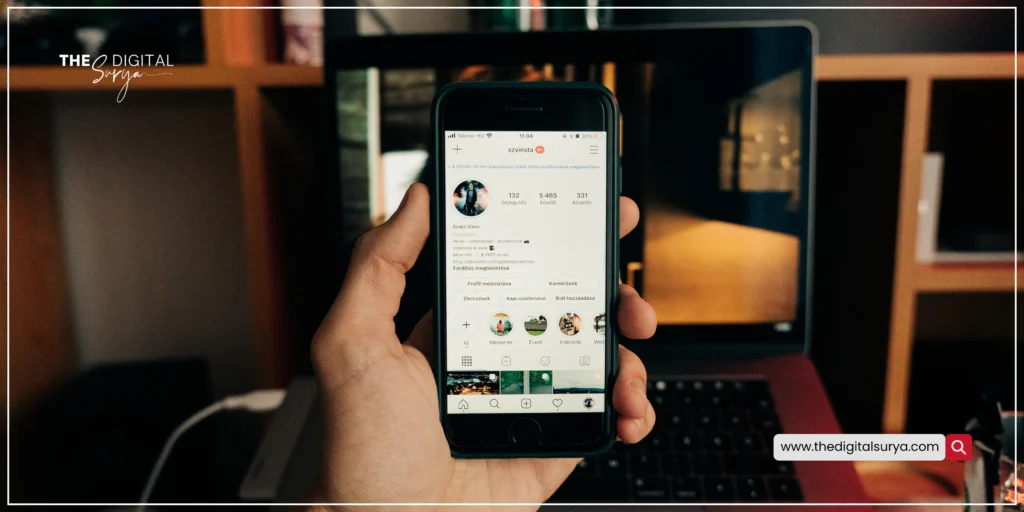Social media is one of the best ways to connect with your audience, grow your brand, and drive sales. But managing multiple platforms, creating content, and posting regularly can take a lot of time. That’s where social media scheduling tools come in. These tools allow you to plan and schedule your posts in advance so you can stay consistent without being online 24/7.
If you’re a small business owner, freelancer, or digital marketer, you might not want to spend money on expensive tools. The good news is, there are free social media scheduling tools that can save you time and effort. In this blog, we’ll explore 10 free tools to schedule posts on social media that you can start using today.
Why Use Social Media Scheduling Tools?
Before we dive into the list, let’s quickly understand why scheduling tools are so helpful:
- Save Time – Create and schedule a week’s or month’s posts in one sitting.
- Stay Consistent – Posting regularly improves engagement and helps build trust.
- Reach the Right Audience – Schedule posts at the best time when your followers are most active.
- Multi-Platform Management – Manage Facebook, Instagram, Twitter (X), LinkedIn, and more from one place.
- Better Analytics – Many tools also provide insights into how your posts are performing.
Now, let’s check out the 10 best free tools to schedule posts on social media.
1. Buffer
Buffer is one of the most popular free tools for scheduling social media posts. It is easy to use and perfect for beginners.
Features:
- Free plan allows scheduling up to 10 posts per social media account.
- Supports Facebook, Twitter (X), LinkedIn, Instagram, and Pinterest.
- Simple drag-and-drop calendar to plan your content.
- Analytics to check engagement and performance.
Why use it? If you’re starting out and need a simple tool to manage multiple platforms, Buffer is a great option.
2. Hootsuite Free Plan
Hootsuite is another big name in social media management. The free plan gives access to basic scheduling features.
Features:
- Manage up to 2 social media accounts for free.
- Schedule up to 5 posts at a time.
- Access to Hootsuite dashboard with streams to monitor engagement.
- Browser extension to share content quickly.
Why use it? If you only manage one or two platforms, Hootsuite’s free plan works well.
3. Later
Later is especially popular for Instagram scheduling, but it supports other platforms too.
Features:
- Free plan allows 30 posts per profile, per month.
- Visual content calendar – drag and drop posts.
- Supports Instagram, Facebook, Twitter (X), LinkedIn, TikTok, and Pinterest.
- Best for image-heavy content.
Why use it? If your brand relies heavily on Instagram or TikTok, Later is an excellent choice.
4. Zoho Social
Zoho Social offers a free plan perfect for individuals and small businesses.
Features:
- Free plan allows managing 1 brand and 7 social channels.
- Schedule unlimited posts (with some limitations).
- Basic reporting and monitoring tools.
- Mobile app for scheduling on the go.
Why use it? If you want a free tool with slightly more advanced features, Zoho Social is worth trying.
5. SocialOomph
SocialOomph is a simple tool with a focus on scheduling and automation.
Features:
- Free plan supports 1 social account.
- Unlimited post scheduling.
- Queue system to recycle posts.
- Works best for Twitter (X).
Why use it? If you mainly use Twitter (X) and want unlimited scheduling, SocialOomph is a good fit.
6. TweetDeck (Now Part of X)
TweetDeck is a free tool provided by Twitter (X) itself. It allows you to manage multiple accounts and schedule tweets.
Features:
- 100% free for Twitter users.
- Schedule unlimited tweets.
- Monitor hashtags, mentions, and trends in real-time.
- Best for businesses focusing on Twitter marketing.
Why use it? If Twitter (X) is your main platform, TweetDeck is a must-have tool.
7. Crowdfire
Crowdfire is a powerful tool with free scheduling features along with content discovery.
Features:
- Free plan supports up to 3 social accounts.
- Schedule up to 10 posts per account.
- Content curation suggestions (articles, images, etc.).
- Analytics for performance tracking.
Why use it? If you want both scheduling and content ideas in one tool, Crowdfire is a great option.
8. Planoly
Planoly is designed mainly for Instagram and Pinterest, making it perfect for visually-driven brands.
Features:
- Free plan supports 1 account each for Instagram and Pinterest.
- 30 uploads per month.
- Visual planner to organize your Instagram feed.
- Analytics to track engagement.
Why use it? If you care about how your Instagram feed looks, Planoly is ideal.
9. RecurPost
RecurPost offers a unique feature – it recycles your best content so you don’t have to create new posts every time.
Features:
- Free plan supports up to 3 social accounts.
- Allows up to 10 scheduled posts at a time.
- Post recycling with content libraries.
- Supports Facebook, Twitter, LinkedIn, and Instagram.
Why use it? If you want to keep your old content alive, RecurPost is a smart choice.
10. Friends+Me
Friends+Me is a simple tool that helps you cross-promote posts across multiple platforms.
Features:
- Free plan supports 2 social accounts.
- Schedule up to 5 posts per queue.
- Cross-publishing across platforms.
- Browser extension for easy sharing.
Why use it? If you want an easy way to share posts across different platforms, Friends+Me works well.
Quick Comparison of Free Plans
| Tool | Free Accounts | Scheduled Posts | Best For |
|---|---|---|---|
| Buffer | 3 | 10 per account | Beginners & multiple platforms |
| Hootsuite | 2 | 5 total | Small businesses |
| Later | 1 per platform | 30 per month | Instagram & TikTok users |
| Zoho Social | 7 channels | Unlimited | Growing small businesses |
| SocialOomph | 1 | Unlimited | Twitter scheduling |
| TweetDeck | Unlimited | Unlimited | Twitter marketing |
| Crowdfire | 3 | 10 per account | Content curation + scheduling |
| Planoly | 2 | 30 uploads | Instagram feed planning |
| RecurPost | 3 | 10 per account | Content recycling |
| Friends+Me | 2 | 5 per queue | Cross-promotion |
Tips for Choosing the Best Free Tool
When selecting the right free social media scheduling tool, keep these tips in mind:
- Check platform support – Some tools are better for Instagram, while others focus on Twitter or Facebook. Choose based on your main platform.
- Look at post limits – If you post frequently, pick a tool with higher scheduling limits.
- Ease of use – A clean dashboard and drag-and-drop features make scheduling easier.
- Extra features – Tools with analytics, content curation, or recycling can save even more time.
- Upgrade flexibility – Pick a tool that offers affordable upgrades when your business grows.
Final Thoughts
Managing social media manually can be overwhelming, but these 10 free social media scheduling tools can save you time, boost consistency, and help you reach your audience more effectively.
If you are a beginner, Buffer or Later is a great start. If Twitter (X) is your focus, go for TweetDeck or SocialOomph. For Instagram lovers, Planoly is perfect. And if you want an all-in-one tool, Zoho Social and Crowdfire are excellent.
Try a few of these tools and see which one fits your workflow the best. Consistency is the key to social media growth, and with the right tool, you’ll never have to worry about missing a post again.
The Digital Surya helps businesses grow online with the right digital marketing strategies. If you want expert guidance to build your social media presence, reach out to us today!